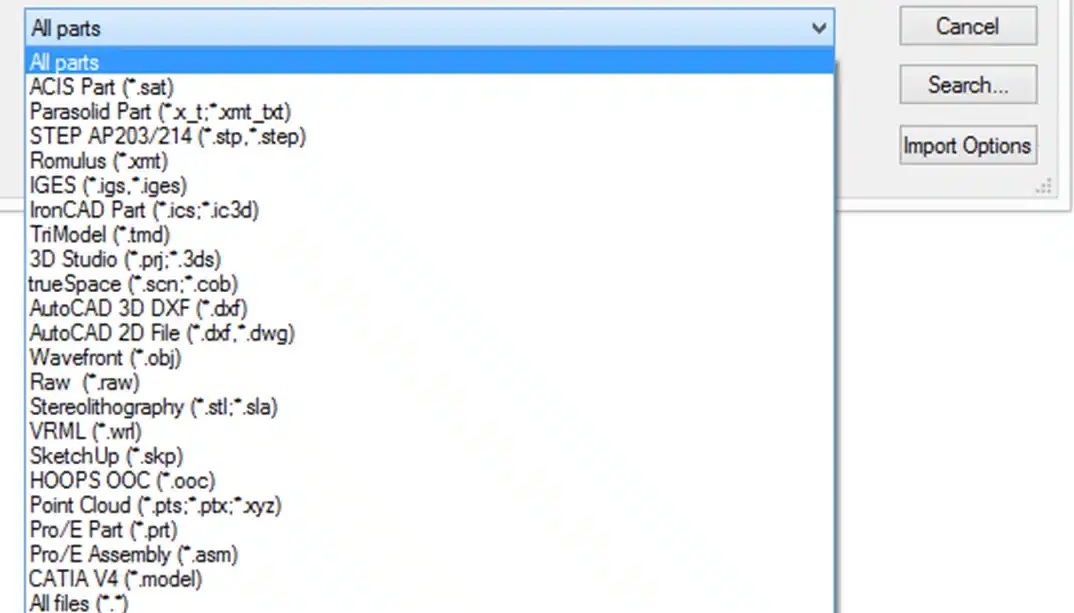Importing and exporting CAD files from other CAD programs
Why import and export CAD files?
In practice, you often work with partners or customers who use a different CAD program. Therefore, it is essential that you can exchange files without loss of quality. In IronCAD, this is easy: you import CAD geometry directly or export your design in a format that the other person can use.
In addition to the standard file formats, you can expand the capabilities even further with add-in Translators.
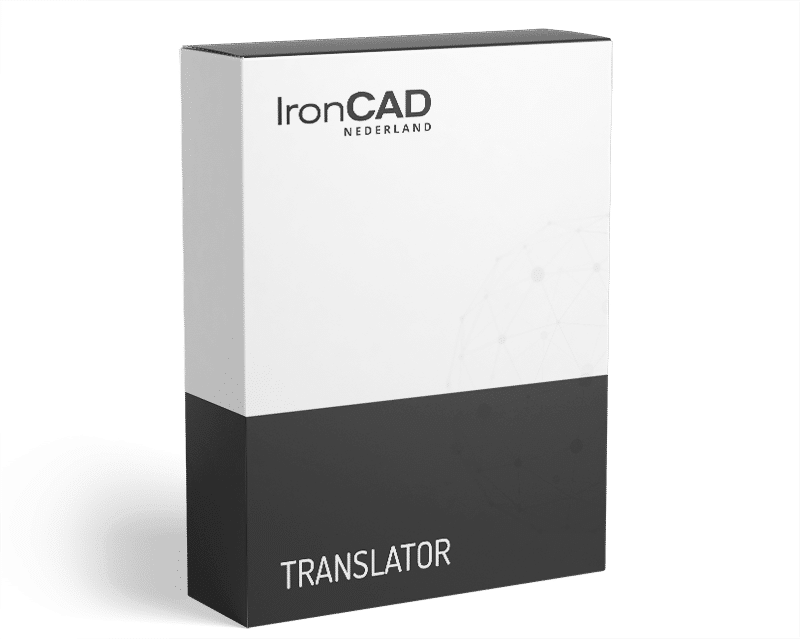
Importing into IronCAD
Importing a CAD file is quick: open a new Scene and click Import Geometry. Then choose the appropriate file type. IronCAD supports several formats:
Supported import file types
- 3D Studio (.3ds) | Supports Color, Texture, and Environment
- ACIS (.sat) | Supports Color
- AutoCAD DXF 3D & 2D (.dxf) | Supports Color
- AutoCAD DWG 2D (.dwg) | Supports Color
- Catia V4 (.model) | Supports Color
- HOOPS OOC (.ooc)
- IGES (.igs .iges) | Supports Color
- IronCAD Part (.ics .ic3d)
- IronCAD Configuration (.iccs)
- Parasolid (.x_t .xmt_txt) | Supports Color
- Point Cloud (.pts .ptx .xyz)
- Raw Triangles (.raw)
- Romulus (.xmt)
- SketchUp (.skp)
- STEP AP203/214 (.stp .step) | Supports Color (214)
- Stereolithography (.stl .sla)
- TriModel (.tmd)
- TrueSpace (.scn .cob) | Supports Color and Texture
- VRML (.wrl) | Supports Color, Texture, and Environment
- Wavefront OBJ (.obj) | Supports Color and Texture
Exporting from IronCAD
Want to share your own designs? Then simply export the geometry to a format that the other person can open. When exporting, you have multiple options, including color, texture and environment.
Supported export file types
- 3D PDF (.pdf) | Supports texture and color
- 3D Studio (.3ds) | Supports texture, color, and environment
- ACIS (.sat) | Supports color
- AutoCAD DXF 3D & 2D (.dxf) | Supports color
- AutoCAD DWG 2D (.dwg) | Supports color
- Catia V4 (.model) | Supports color
- Catia V5 (.CatPart .CatProduct) | Supports color
- Hoops Stream File (.hsf) | Supports texture, color, and environment
- IGES (.igs .iges) | Supports color
- IronCAD Part (.ics .ic3d) | Supports texture, color, and environment
- IronCAD Mobile File (.icsw) | Supports texture, color, and environment
- IronCAD Configuration (.iccs) | Supports texture, color, and environment
- Parasolid (.x_t .xmt_txt) | Supports color
- POV-Ray 2.x (.pov) | Supports color and environment
- Raw Triangles (.raw)
- STEP AP203/214 (.stp .step) | Supports color
- Stereolithography (.stl)
- VRML (.wrl) | Supports texture, color, and environment
- Visual Basic file (.bas)
- Wavefront OBJ (.obj) | Supports texture and color
Expanding with Translators
For even more extensive options, you can add add-in Translators. This gives you access to additional file formats, such as:
- Catia V5/V6 (.CatPart .CatProduct .cgr)
- IFC (.ifc)
- Inventor (.ipt .iam)
- JT (.jt)
- Pro/E (Creo) (.prt .asm)
- Solid Edge (.par .asm .psm)
- SolidWorks (.sldprt .sldasm .prt .asm)
- UG/NX (.prt)
- Revit
FAQ on importing and exporting in IronCAD
Below are answers to frequently asked questions about working with CAD files in IronCAD.
Conclusion
Exchanging CAD data need not be a limitation. With IronCAD’s standard import and export capabilities and extensions via Translators, you can effortlessly collaborate with partners and customers working with other CAD systems.