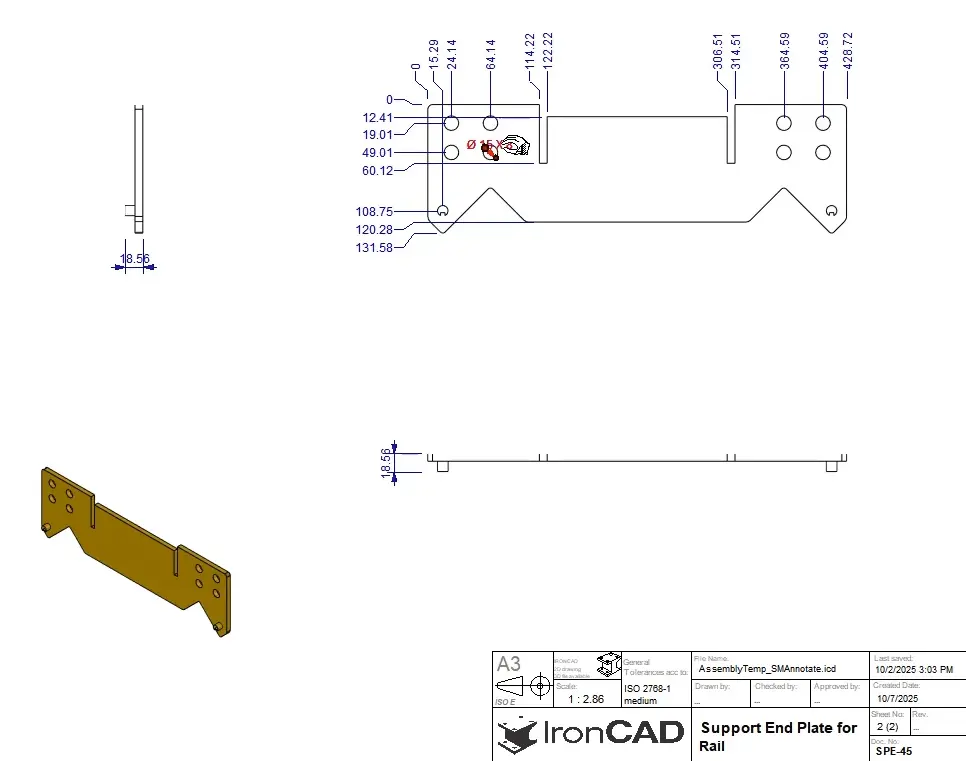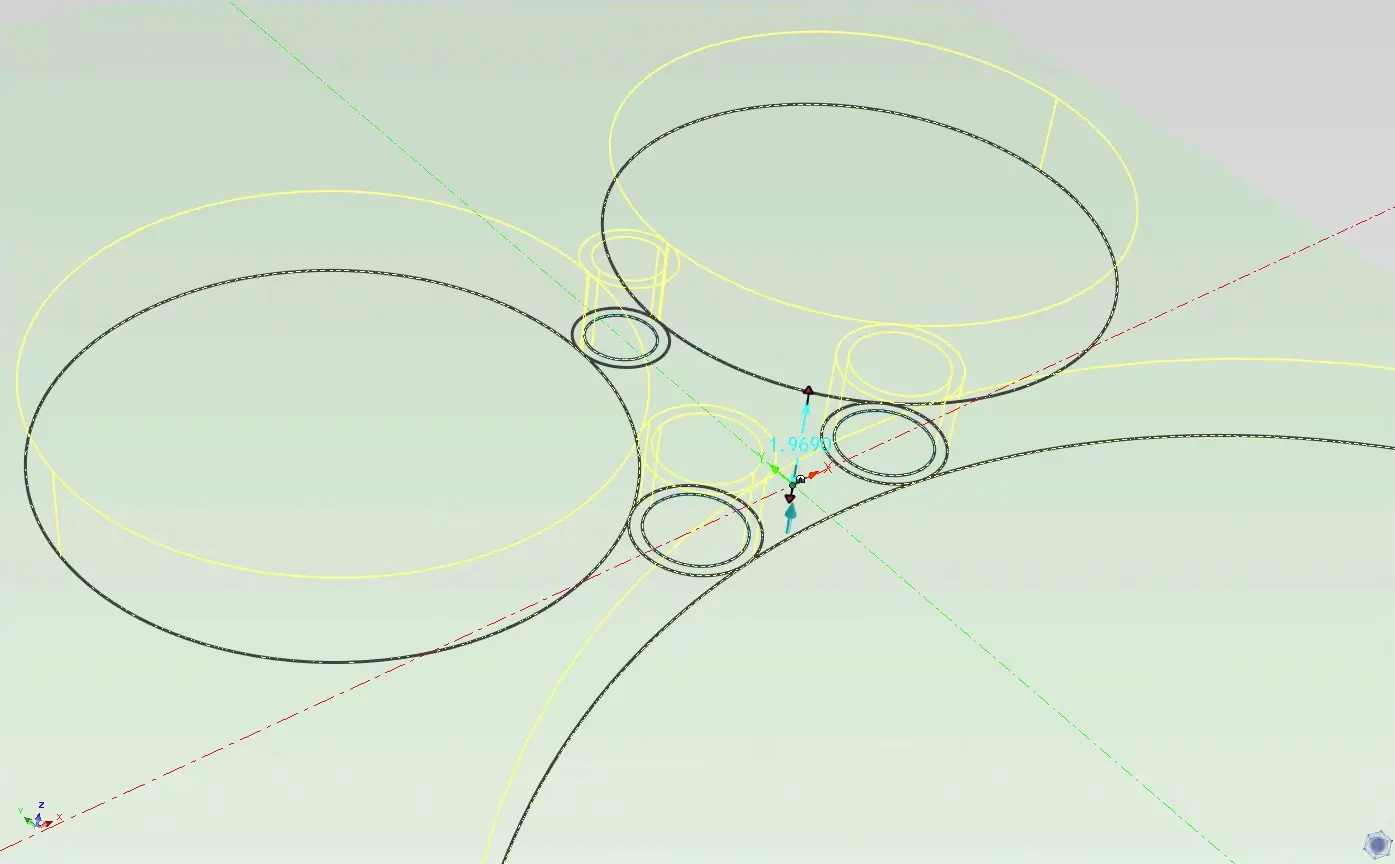IronCAD 2026
Enhanced productivity, modeling and drawing functions
IronCAD 2026 is now available. The latest version of the IronCAD Design Collaboration Suite introduces powerful enhancements that make the design process in mechanical engineering, metalworking and steel fabrication even more efficient.
From faster modeling to better 2D documentation. IronCAD 2026 helps designers achieve more with fewer actions.
Working with multiple windows for more overview
In IronCAD 2026, you can now use multiple windows simultaneously within a single session. For example, you can open a 3D scene and a 2D drawing side by side, each with its own toolbar. Adjustments to your 3D model become immediately visible in the drawing, without having to switch between tabs.
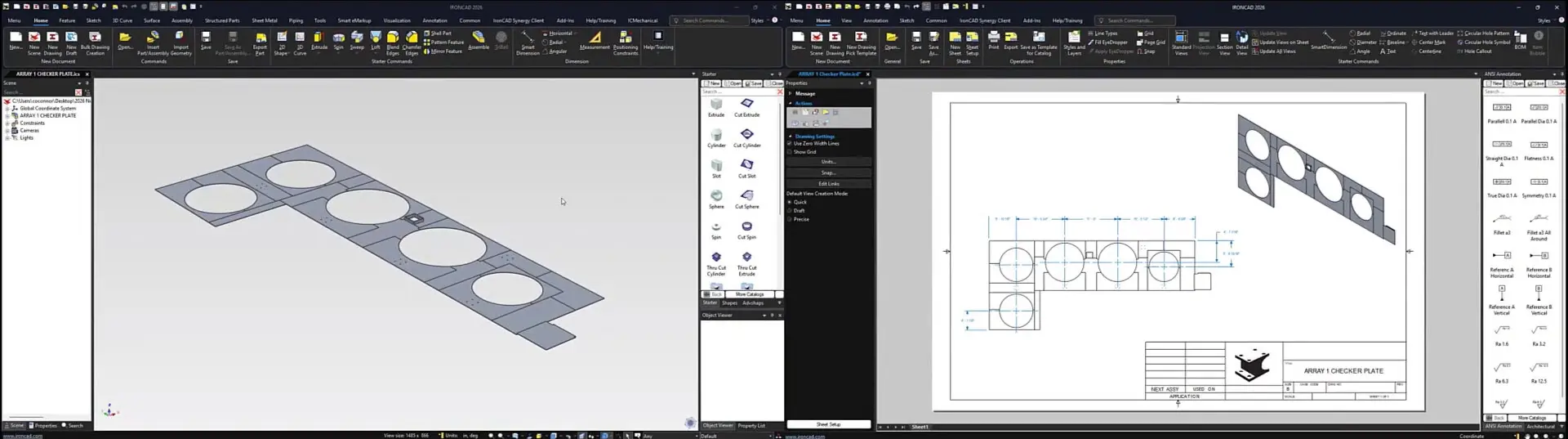
Smart Annotations for production-ready drawings
With the new Smart Annotation Add-On, you automate much of the dimensioning process. You can preset where dimensions and annotations should go, and IronCAD adds them automatically. This saves time and ensures neat, consistent drawings.
Advantages:
- Automatic and accurate sizing
- Fewer manual adjustments
- Ready for production in less time
Better 3D modeling for greater speed
IronCAD 2026 includes numerous improvements that will make your daily work easier:
- Fast parameter editing directly in the 3D scene
- Disc CAM Generator for accurate motion designs
- Mirror parts as linked files
- Flip Extrude (Ctrl+F) to switch directions instantly
- Improved sketch selection for smoother extrusions
These features save time and make customizing designs even easier.
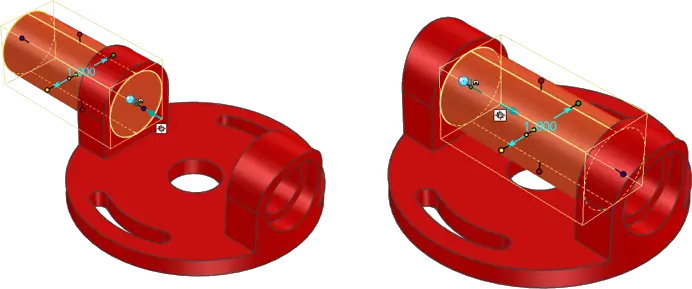
Smarter 2D drawings and documentation
IronCAD’s drawing environment has been greatly improved. You get more control, speed and automation:
- 2D TriBall for precise curve placement
- Smart Cursor for automatic alignment of sizes
- Grouping of identical holes in one size (e.g. 4× Ø10)
- Better PDF export with higher logo and image quality
- Faster switching between drawing sheets with key combinations
You’ll create clear, professional production drawings faster and immediately ready for use.
Advanced sheet metal tools
IronCAD is known for its user-friendly sheet metal functions. In 2026, these have been expanded even further:
- Corner seams for triangular joints
- Inverted bends at the edge of sheet metal parts
- Moving multiple turns simultaneously while maintaining distance
- Local bending allowance per part or material
This gives you more freedom and precision when designing sheet metal and enclosures.
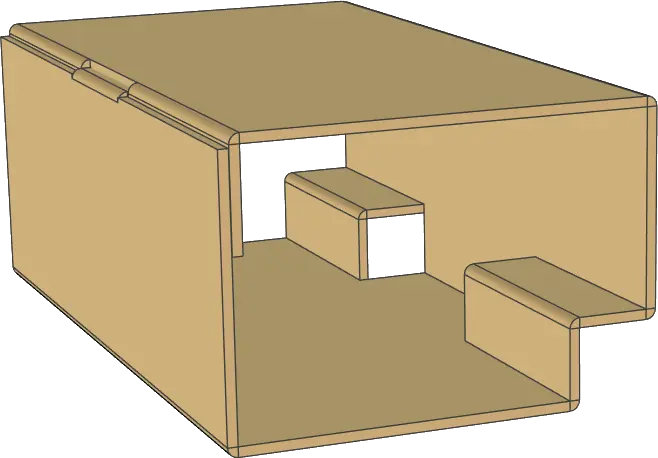
Improved performance, compatibility and migration
IronCAD 2026 works smoother on large assemblies and supports more file formats via the updated Native Translator. You can now effortlessly exchange files with systems such as CATIA V5, Creo, NX, Inventor 2026, SolidWorks 2025, Solid Edge 2025, Rhino 8, IFC 4×3 and DWG/DXF 2026.
There is also the new migration tool, which allows you to easily transfer settings, templates and catalogs from previous versions. This allows you to quickly switch to IronCAD 2026 without having to set everything up again.
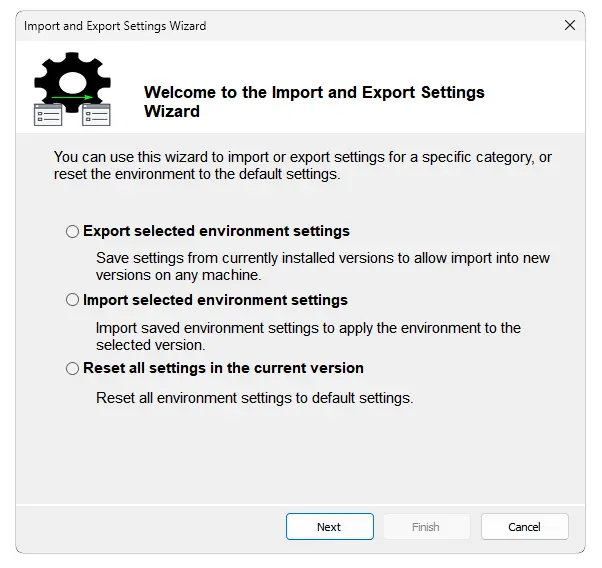
IronCAD 2026 makes designing easier
Whether you’re working on machine frames, sheet metal parts or complete plants: IronCAD 2026 combines speed, precision and ease of use in one powerful CAD solution.