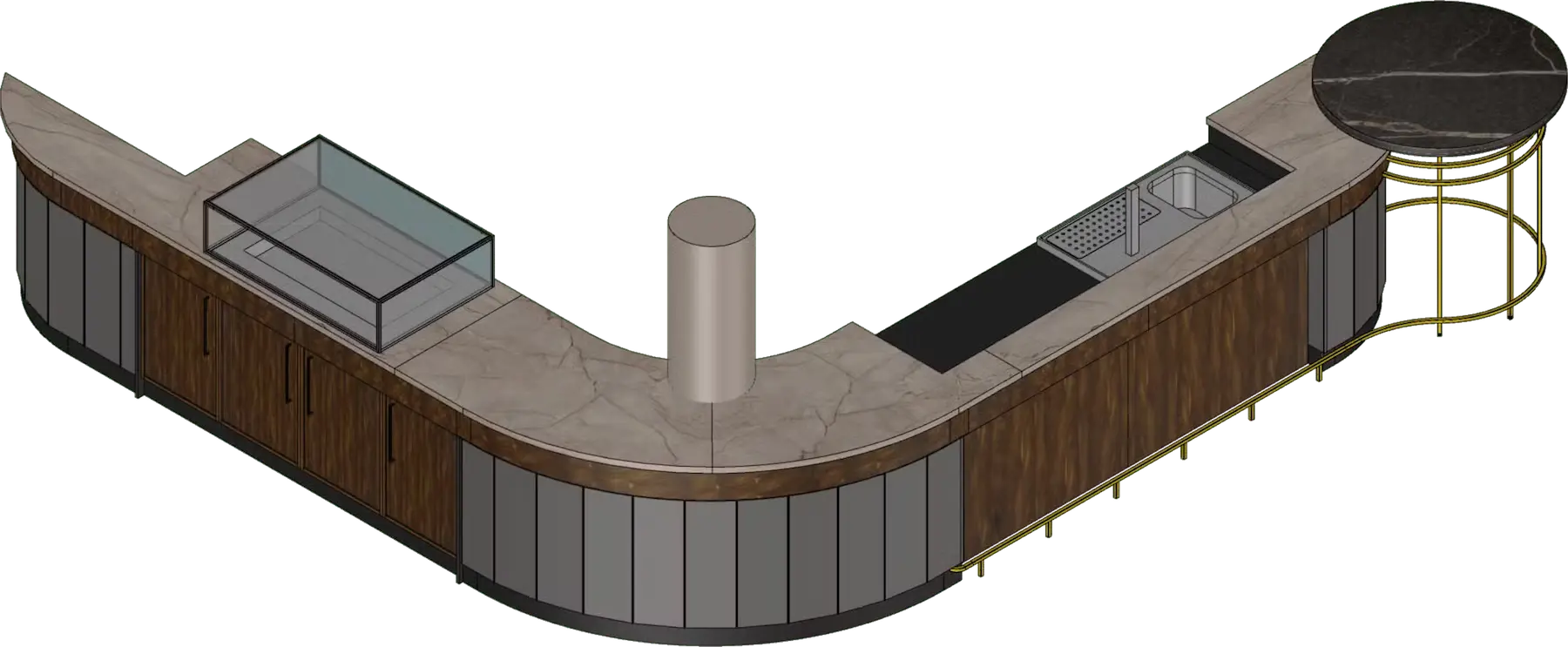Libraries
Always have everything at hand for faster design
What are libraries in IronCAD?
Libraries in IronCAD let you work directly with ready-to-use parts, materials and accessories. Whether you add standard parts, select commonly used profiles or reuse complete configurations: libraries save time, reduce errors and keep your focus on the creative as well as the technical process.
The result: faster designs, more consistent quality and more room for innovation.
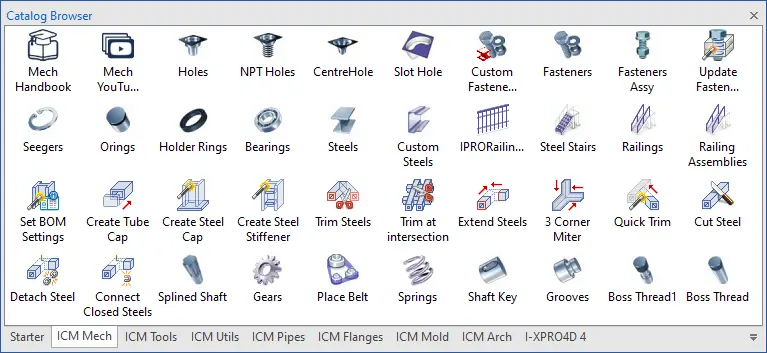
Why are libraries indispensable?
Libraries are the way to speed up your work process in IronCAD. You can:
Select parts directly
Symbols, profiles and materials are immediately available.
Building your own libraries
Create catalogs with your own business sections.
Using Drag & Drop
Drag and drop elements directly into your design.
Consistent quality
Always work to the same standards and avoid drawing errors.
Application in practice
Libraries are used in almost every industry. Some examples:
- Interior construction – profiles, panels, fittings and standard furniture ready to use for presentations and customization.
- Industrial design – bolts, nuts, sheet metal parts, structures and machine components always at hand.
- Special construction & customization – proprietary catalogs with unique frames, boxes or structures to fit specific business processes.
Thus, libraries provide speed, consistency and scalability in your design process.
Extensive libraries
IronCAD already contains extensive libraries of parts and profiles by default. Additional libraries have also been developed based on practical experience and specific applications.
These additional catalogs perfectly match the needs in the market and give you even more speed and convenience in your daily work.
Frequently asked questions about 3D CAD rendering
Still unsure how rendering works or what you can do with it? This FAQ provides quick insight.
Conclusion
With libraries in IronCAD, you always have everything you need to design faster, more consistently and error-free. Whether you’re working with standard parts or custom designs, libraries make your process easier and more efficient.