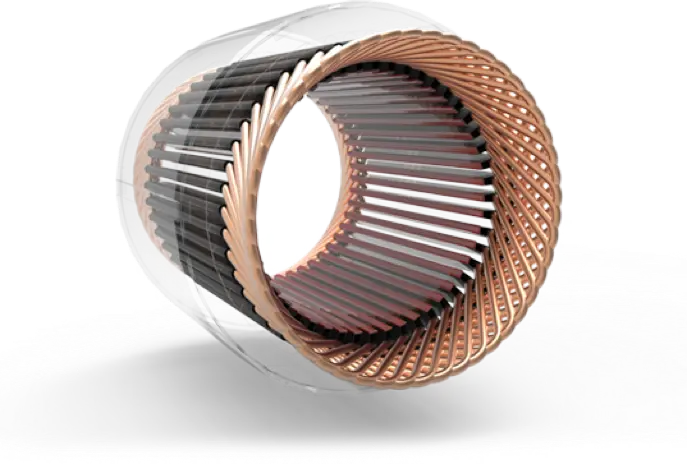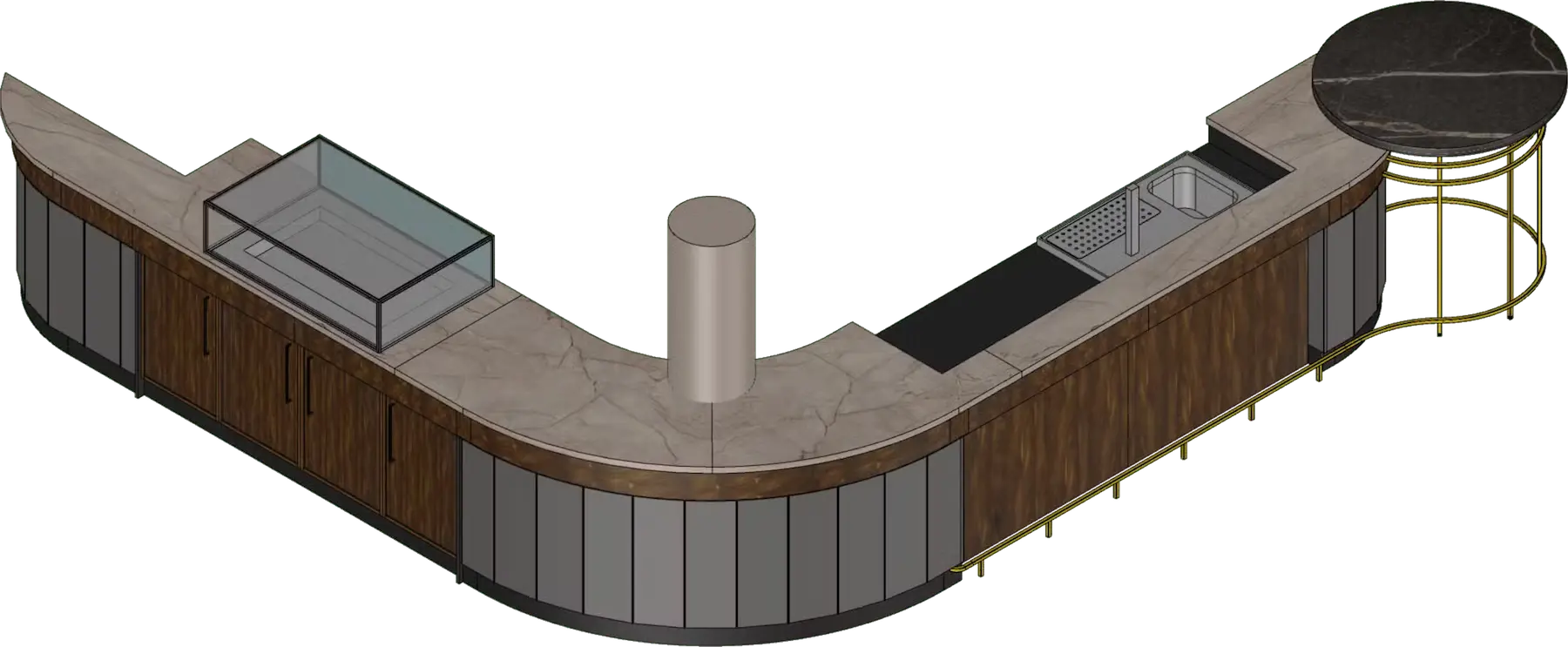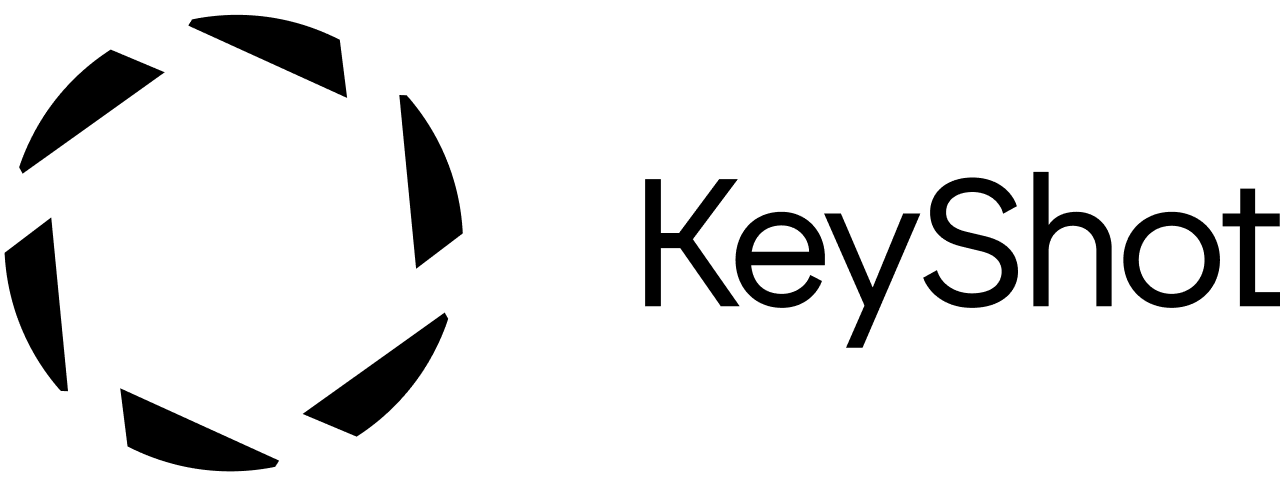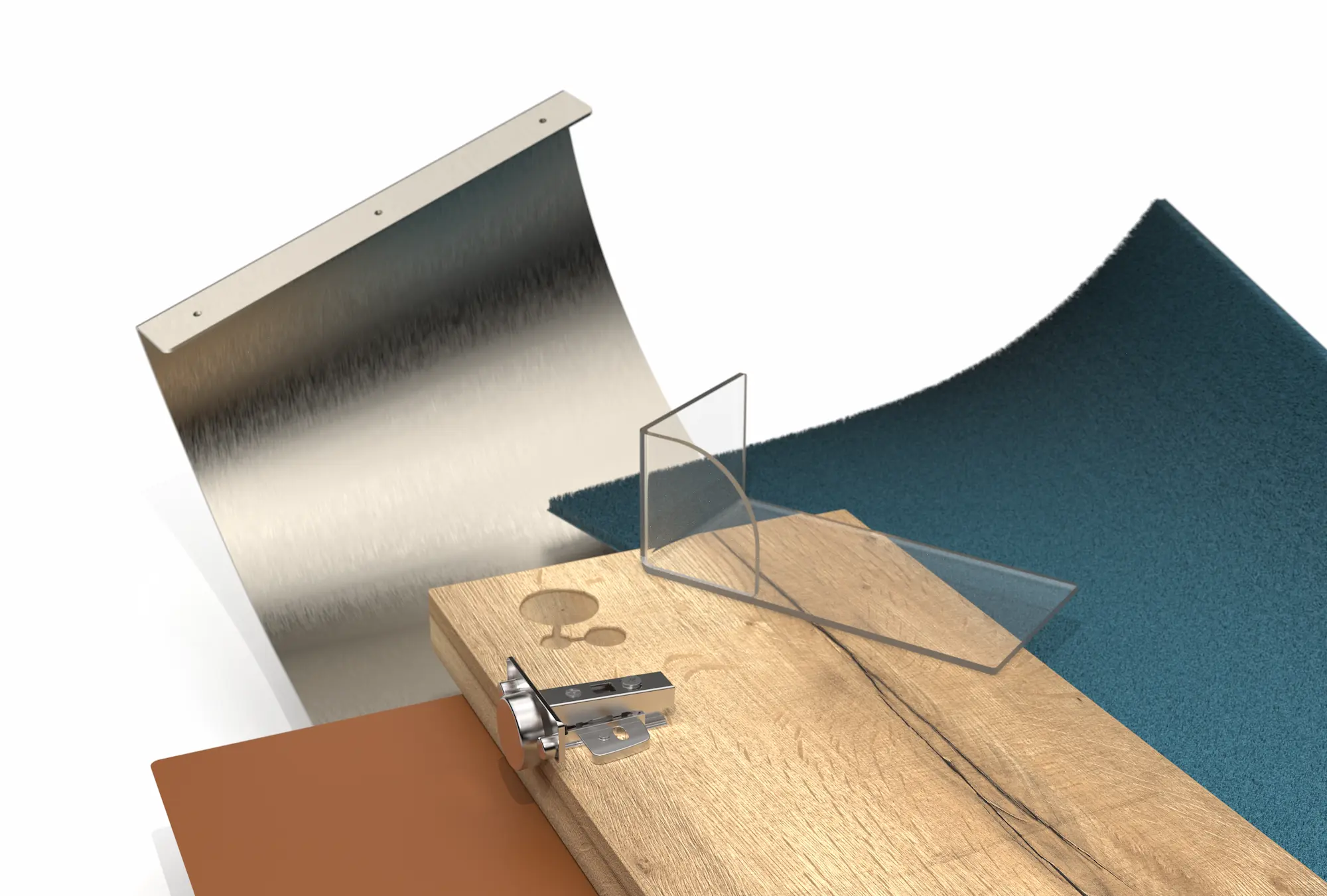3D CAD rendering
Show your design as if it already exists for real
With 3D CAD rendering, you showcase designs convincingly even before production. In IronCAD, you work with realistic live views and create photorealistic renders for customers, colleagues and marketing.
What is 3D CAD rendering?
3D CAD rendering means converting your digital model into a realistic representation. It makes communication with clients and colleagues easier because you show what a design will really look like.

Why is rendering valuable?
Customer presentations and sales pitches
Internal approval and decision-making
Marketing and product visualization
Error reduction in work preparation
How does live view work in IronCAD?
IronCAD comes standard with a powerful live view. You apply materials, set lighting, and see the results immediately. Often this is enough to show a design convincingly.
-
Instant real-time insight
-
No additional rendering steps
-
Easy to use
Photo-realistic renders with KeyShot
The KeyShot plug-in lets you create high-quality renders and animations. Without complex settings, you play with light, materials and backgrounds.
With KeyShot, you can:
-
Photorealistic images
-
Animations for presentations
-
Realistic lighting and textures
-
Export in multiple formats
Frequently asked questions about 3D CAD rendering
Still unsure how rendering works or what you can do with it? This FAQ provides quick insight.
Conclusion
3D CAD rendering helps you convince, reduce errors and create marketing materials. IronCAD gives you instant live view, and KeyShot lets you create photorealistic images and animations.