Choosing 3D CAD software
Why is choosing CAD software so difficult?
Having choice is nice. But in the current market, where countless CAD programs are available, it often leads to choice stress and wasted time. Which software really suits your process in design and engineering?
Many CAD programs are still based on traditional 2D methodology. This works, but simply does not offer the same level of productivity and ease of use as modern 3D CAD solutions.
Before making a hasty choice, it is smart to take a close look at the key features and differentiating functions.
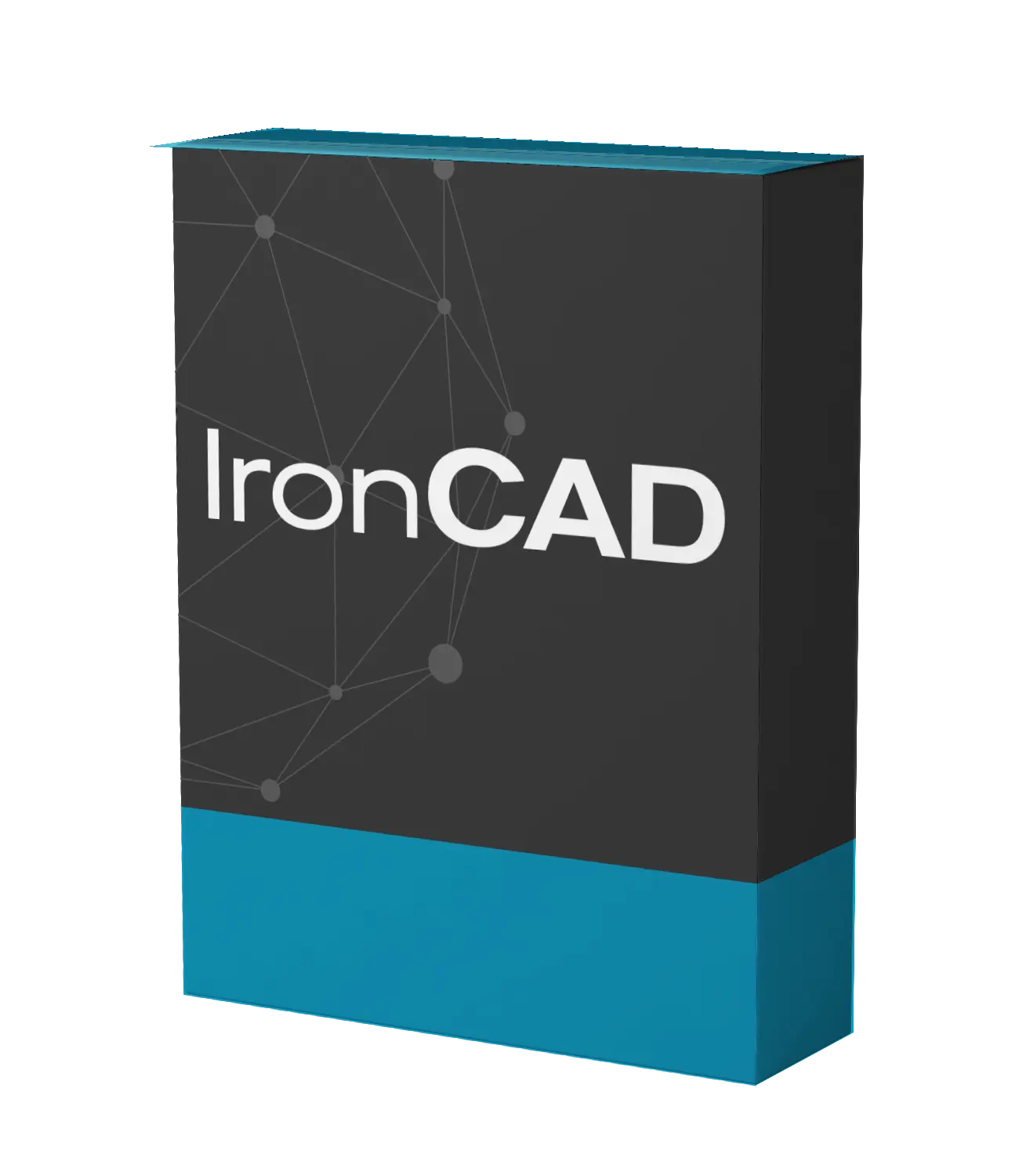
The power of IronCAD: five distinctive features
IronCAD works intuitively, almost like playing with blocks. Five features make the difference and give designers the freedom to work faster and more productively:
1. One 3D CAD file
In IronCAD, you work with one file for multiple parts.
- No more creating separate parts and assemblies
- No complex PDM setup required
- Start designing immediately
Less time spent on file management, more time for creative work.
2. TriBall - smart positioning
The TriBall is a powerful tool for moving and creating parts quickly.
- Position without complex constraints
- No cumbersome input fields
- Easy 3D drawing from one central tool
With one intuitive control, you work faster and more flexibly.
3. Handles - intuitive adjustment
With handles, you adjust sizes directly in your model.
- No switching between 2D views
- Stretch components in real time
- Instant feedback in your design
Designing becomes more fluid and productive.
4. Catalog - reuse and standardization
IronCAD has extensive catalogs of standard shapes and parts.
- Drag and drop standard or custom parts directly into your design
- Build your own libraries with reusable components
- No more searching through folders or PDM
Start every design with a kickstart.
5. Freedom in design history
Modifications are part of designs. Often by a different designer than the one who set up the model.
- In IronCAD, you can make changes without conflicts
- No dependence on a fixed feature order
- Complete freedom in customizing designs
Designs remain flexible, even if they need to be edited later.
FAQ on choosing 3D CAD software
Below are answers to frequently asked questions about choosing the right 3D CAD software and using IronCAD.
Conclusion
Choosing CAD software is all about productivity, ease of use and flexibility. IronCAD stands out with unique features that make the design process easier and faster.
