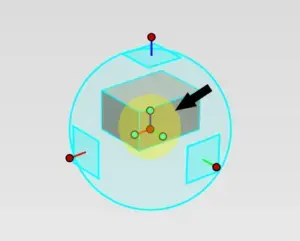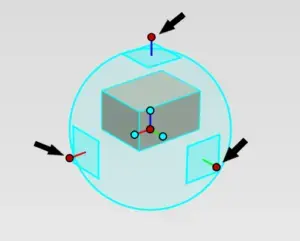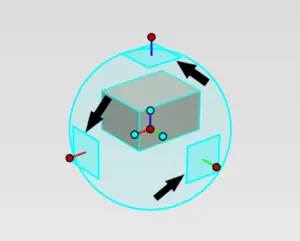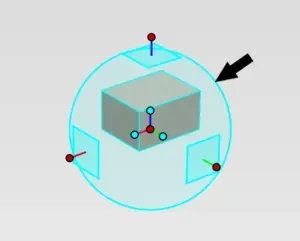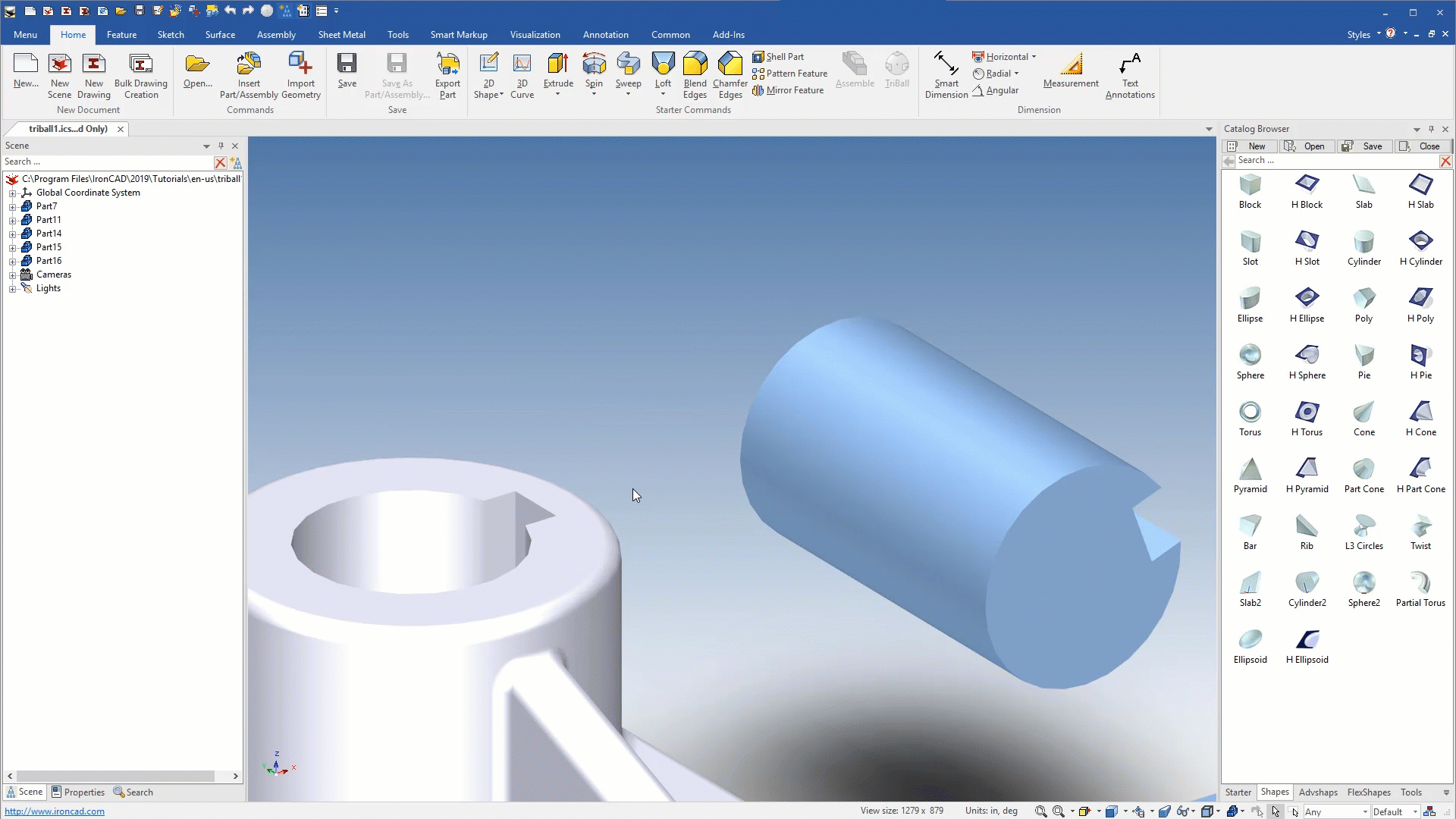TriBall
What is the TriBall tool?
The TriBall in IronCAD is a powerful positioning tool that lets you create 3D designs faster and easier. Normally, you need multiple functions to move, rotate or copy parts. With the TriBall, you can do this all in one tool. Check out the tutorials on IronCAD Academy.
Result: less manual work, more control and a faster design process.
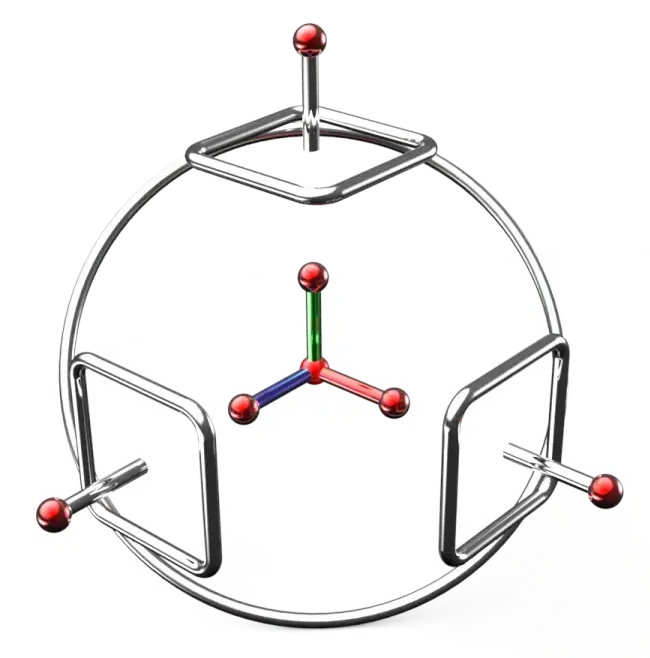
Inner levers for precision
The TriBall’s inner levers are colored arrows, each representing a direction in 3D space. For each axis there is standard:
- a red translation lever to move parts along that axis
- a blue orientation lever to rotate parts around that axis
In addition, you use the central handle to move the TriBall itself in your scene. The right mouse button opens additional options such as aligning to points, positioning between two points or setting a distance.
Outer levers for flexibility
The outer levers give you freedom in moving and rotating parts. They let you quickly determine direction or create copies and patterns. What you can do with the outer levers:
- Direction locking for controlled movement
- Parts duplication or pattern making
- Precision positioning by combining the core with a handle
- Rotate parts smoothly without changing camera angle
Outer surfaces for dual directions
The outer surfaces allow you to move parts in two directions at once. This gives you more flexibility and makes designing faster.
Advantages of the outer surfaces:
- Movement in two axes simultaneously
- Similar operation to the outer levers
- Convenient for quick and flexible positioning
The ring for fixed rotation angles
The TriBall ring is ideal when you work a lot from above. It allows you to rotate parts in fixed increments without changing the camera angle.
Functions of the ring:
- Rotating at fixed angles
- Disable small unintentional turns in settings
- Handle locks for controlled rotation
Unlock for additional features
Pressing the space bar unlocks the TriBall and detaches it from the part. This gives you extra freedom and allows you to perform patterns and alignments even more precisely.
The unlock function allows you to:
- Parts exact alignment
- Creating linear and radial patterns
- Orienting the TriBall freely in space
FAQ about the TriBall in IronCAD
Frequently asked questions about the TriBall will help you quickly find answers to practical applications and features within IronCAD.
Conclusion
The TriBall is a versatile tool that lets you design in 3D faster, more precisely and more flexibly. Whether you want to move parts, rotate or create patterns, with the TriBall you work more efficiently and with more control.