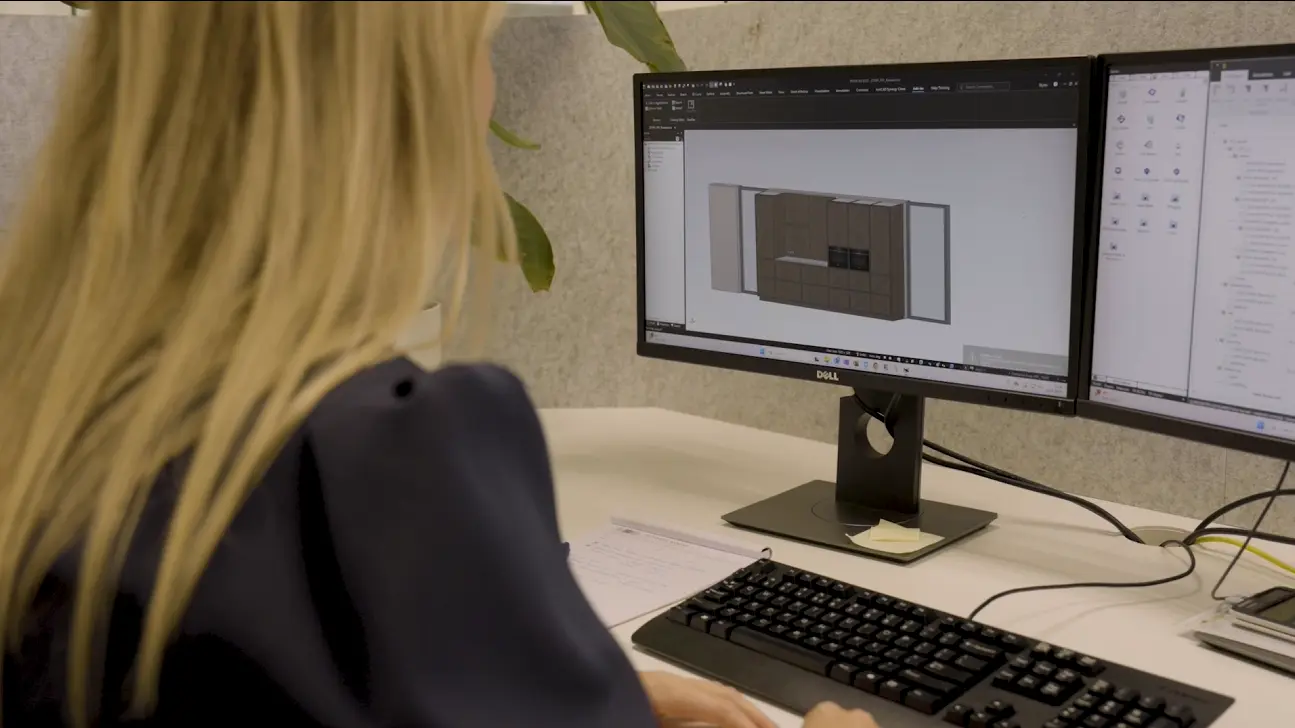Nijboer Interior & Design
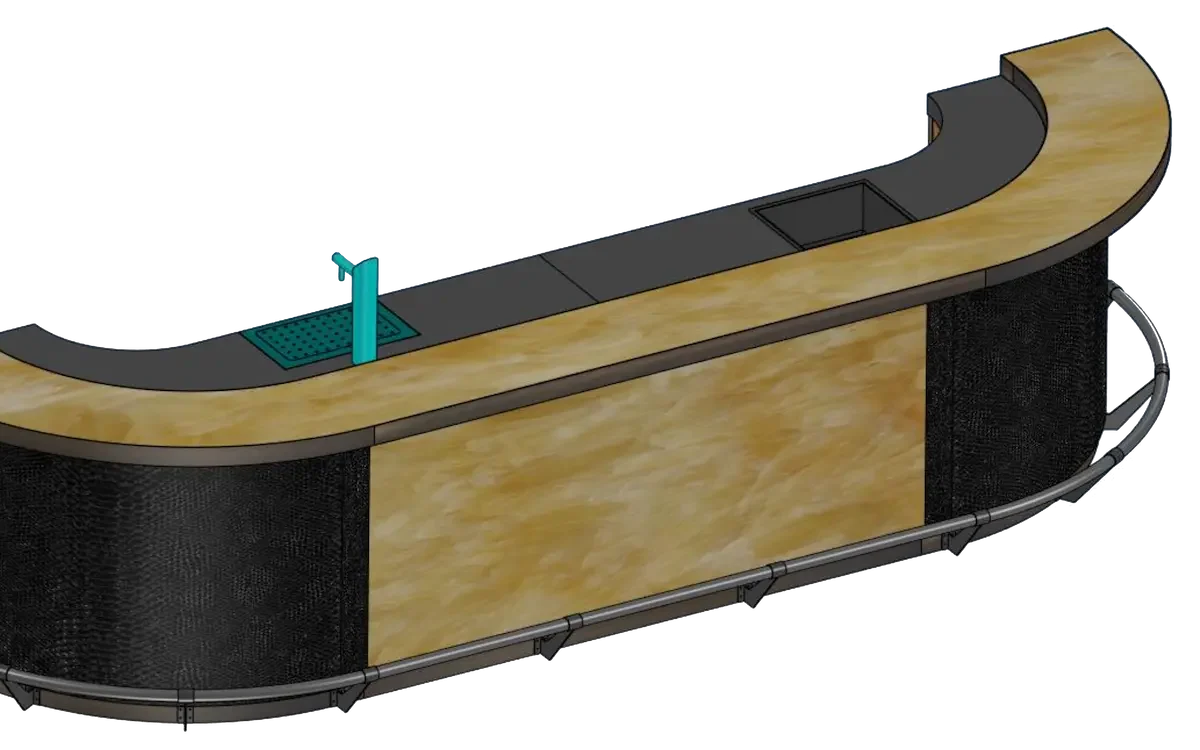
Nijboer brings interior design desires to life. They have been realizing beautiful and unusual interior design projects for the corporate and private markets since 1992. They do so with a close-knit group of professionals. The company has its origins in an old chicken barn, after which it has grown over the years into the present workshop at Mariënheem. Since 2017, Nijboer has been working with IronCAD. They were happy to tell us more about their experience with the software.
Moving from 2D to 3D
Before IronCAD, we made all drawings in 2D. We wanted to move to 3D and automatically fill the saw chart. After several demos, we made the choice for IronCAD.
Learning process
We learned the basics of drawing with IronCAD during training sessions. Soon this grew into learning the intricacies of the program. Examples include filling your own catalogs, the unique Triball tool, using Para-Flex Start and various keyboard shortcuts that make drawing easier.
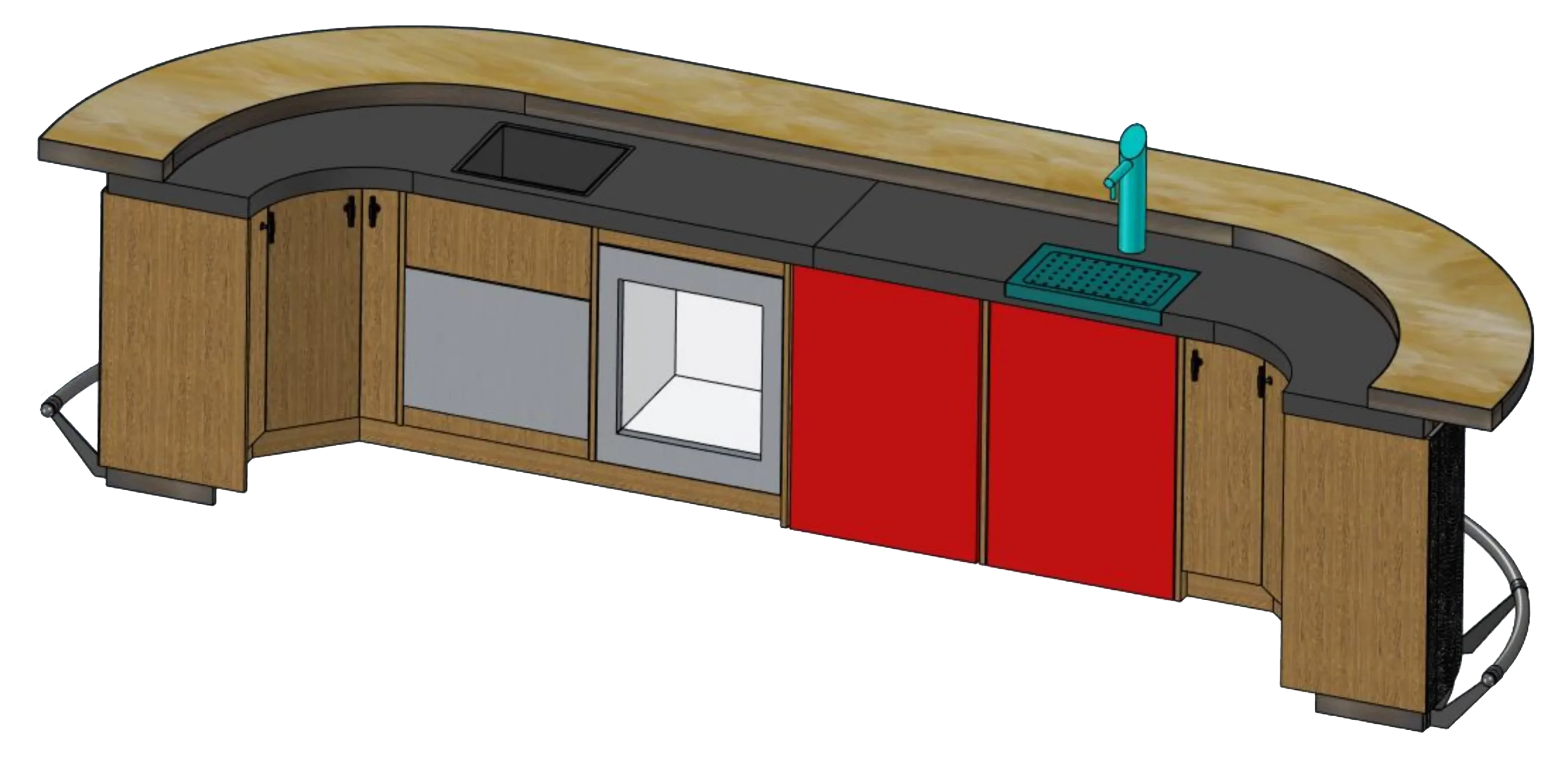
Simplicity and error reduction
Today we use IronCAD for drawing and working out almost all of our products. By filling the catalog properly, drawing is much easier, less error-prone and clearer for colleagues in the workshop. Standard cabinets and setups can be placed in a design via drag & drop.
Previously, it sometimes happened that a panel had the wrong dimensions or a number was typed incorrectly. These small but easily made mistakes are no longer an issue. Once a panel is drawn, the correct exact dimensions are shown on the cutting chart.
Saving time with automation
When dragging in standard catalog items (for example, cabinets), you can stretch them to the desired dimensions. This increases the drawing speed. After drawing, Para-Flex Start allows the design to be further developed. For example, we make use of the saw charts that are automatically filled with the correct dimensions of each panel and associated edge processing.
3D for customer presentations
We find that our customers generally look most often at the 3D image of a piece of furniture or component, then indicate their additional wishes or modifications on that. The technical production drawing is often more difficult to understand. Which makes sense if you yourself do not come from this field or do not work with it on a daily basis.
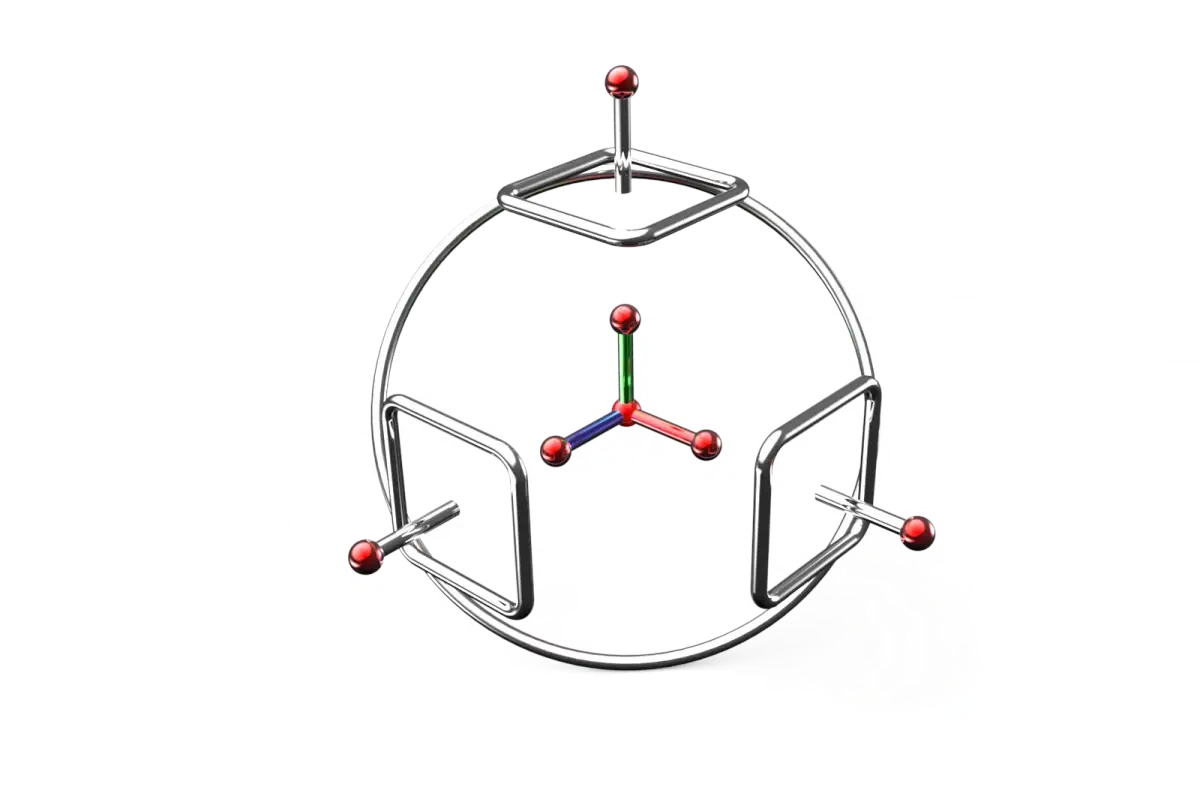
IroNCAD’s most useful tool
I think the Triball is named by everyone as the most useful tool. Here you can and do basically anything with any part or assembly. Think of rotating, moving, mirroring, linking or copying parts. The tool makes working in IronCAD very pleasant.
Controlling HOMAG CNC machine
Currently, Nijboer has seamless control to their HOMAG CNC. “With this we have automated our process even further. Think of automatically taking over the correct drilling of hinges in cabinet sides and fronts. To then forward this as NC codes to the CNC without further programmer intervention.”